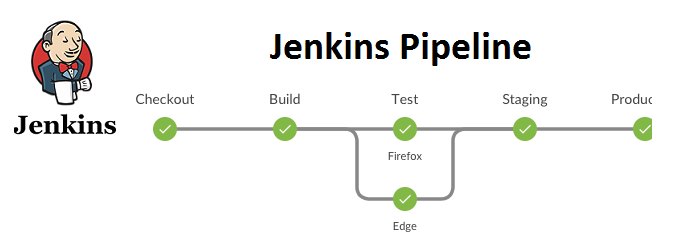
Pipeline: This command defines the entire Jenkins Pipeline and is the starting point for Declarative Pipeline syntax.
agent: Specifies where the Pipeline will run, defining the execution environment. For example:
arduinoCopy codeagent any // Runs the Pipeline on any available agent agent { label 'my-label' } // Runs the Pipeline on an agent with a specific labelstages: This command groups a series of stages together. A stage represents a logical division within the Pipeline. For example:
javascriptCopy codestages { stage('Build') { // Actions to be performed in the Build stage } stage('Test') { // Actions to be performed in the Test stage } // More stages can be defined here }stage: Defines an individual stage within the stages block. Each stage can have multiple steps or actions. For example:
javascriptCopy codestage('Build') { steps { // Actions to be performed in the Build stage } }steps: Contains a sequence of one or more steps to be executed within a stage. Each step performs a specific task. Some commonly used steps include:
sh: Executes a shell command.
git: Performs Git operations, such as cloning a repository or checking out a specific branch.
script: Runs a block of scripted Pipeline code.
echo: Prints a message to the Jenkins console log.
post: Defines post-build actions that run after all stages have completed. Commonly used post actions include:
Advance levels:
parameters: Defines input parameters for a Pipeline job. This allows users to provide values during job execution. For example:
lessCopy codeparameters { string(name: 'PARAM1', defaultValue: 'default', description: 'Parameter 1') choice(name: 'PARAM2', choices: ['Option A', 'Option B'], description: 'Parameter 2') }environment: Sets environment variables that are available during the execution of a Pipeline. For example:
arduinoCopy codeenvironment { FOO = 'bar' }when: Allows conditional execution of a stage or step based on a specific condition. For example:
javascriptCopy codestage('Build') { when { branch 'master' } steps { // Actions to be performed in the Build stage, only for the 'master' branch } }tools: Defines specific tools or installations required for the Pipeline job. This allows you to specify tools such as JDK, Maven, or any other custom tool. For example:
arduinoCopy codetools { maven 'Maven-3.8.1' // Use a specific Maven installation jdk 'Java-11' // Use a specific JDK installation }input: Prompts the user to provide input during the execution of a Pipeline. This is useful for manual approvals or interactive steps. For example:
lessCopy codeinput(message: 'Proceed with deployment?', ok: 'Deploy')triggers: Allows defining additional triggers for Pipeline job execution. Commonly used triggers include:
cron: Schedules the Pipeline to run periodically using cron syntax.
upstream: Triggers the Pipeline when a specific upstream job completes successfully.
milestone: Triggers the Pipeline when a specific milestone is reached.
options: Specifies additional options and behaviors for the Pipeline. Some commonly used options include:
skipDefaultCheckout: Skips the default SCM checkout step.
disableConcurrentBuilds: Ensures that only one instance of the Pipeline job runs at a time.
timestamps: Adds timestamps to the console log.
